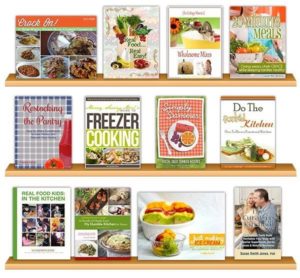 Building an eLibrary is easy when you take advantage of eBook bundle sales. The benefits of eBooks are that they’re generally more economical than traditional printed books, are easily stored and transportable, and they can be printed in their entirety or in portions. (For example, printing out a recipe from an eBook and placing it in your recipe keeper.)
Building an eLibrary is easy when you take advantage of eBook bundle sales. The benefits of eBooks are that they’re generally more economical than traditional printed books, are easily stored and transportable, and they can be printed in their entirety or in portions. (For example, printing out a recipe from an eBook and placing it in your recipe keeper.)
Yet, if you’re like me, you may have downloaded many an eBook and it’s floating around somewhere in your downloads folder or worse yet, cluttering up your computer desktop. The good news is I’ve found a simple way to organize my eBooks thanks to the inspiration of a few friends. Their suggestion … create a library-style filing system for your eBooks, so here’s what I did. And can I just say, “whew!” It’s so incredibly wonderful to have all of my eBooks now organized in easy-to-reference folders on my computer!
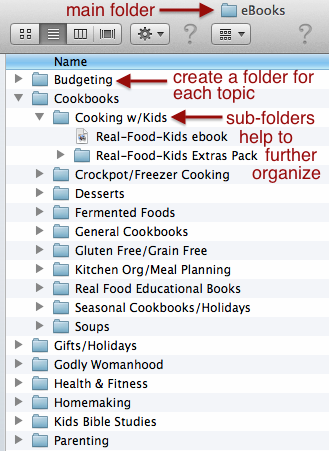 Five Simple Steps for Creating an eLibrary:
Five Simple Steps for Creating an eLibrary:
1. Create a folder called “eBooks” and place it in a logical place on your computer.
2. Within your eBooks folder, create separate folders based on topics. For instance, I have folders for: Godly Womanhood, Homemaking, Cookbooks, Parenting, etc. Just be sure to select titles that make sense to you and represent the various categories of books you’ll be filing.
3. If necessary, create subfolders within your topic folders. For example, since I have a wide variety of eCookbooks, I’ve created subfolders to help me better organize them by category.
4. Once you have your folders set-up, move any eBooks you already have into your new electronic library filing system. Then, as you purchase new eBooks, simply download the eBooks directly into the appropriate topic folder. Now you can easily locate your eBooks and enjoy their many benefits without the stress of having to search all over your hard drive for them.
5. Finally, be sure to back-up your eBook collection (to a flash drive or other external source), just incase! In fact, backing up your hard drive is a very important habit to get into to protect all of the important files on your computer. Regular back-ups will ensure you don’t lose anything in the event of a major crash, computer virus attack, etc.
So whether or not you have one eBook or one hundred, having a library-style system in place to easily store and locate your collection, will really help save time, and also help you to protect your investment! (And if you’ve organized your eBooks and have some tips to share, we’d love to hear them!)
Joyfully Serving HIM, Kelly



 1.
1. 
